Hosting of incoming university students
Procedure to request adaptations

Details on the students are taken by means of a request* that students should be formalized through the application GAUR, available on the website of the university. Once the students' needs have been assessed, they are offered the appropriate resources to help them access their studies.
* Procedure for request:
- Students with disabilities who are enrolled at the UPV / EHU may formally request inclusion in the census and request adaptations through the GAUR application, available on the website of the university. The username and password to access this application is delivered by the registration receipt.
- In the application menu there is a section entitled "Disability Services" with two options: request for adaptation and adaptation request consultation.
- From the day after the completion of the enrollment request is available to the students. In the "request adaptation" should incorporate:
- Data on disability
- Handicap certificate or other certificate (medical or psychopedagogic) scanning.
- Type of needs
- It is advisable to complete the request as soon as possible to have the resources and the adaptations required before the start of classes.
- The Service will evaluate the requests.
- Students may consult through the "view request adaptation" the acceptance or rejection of the request.
Desgaitasun ziurtagirik ez duten ikasleek egokitzapenak eskatzeko jarraibideak:
Idatzi helbide elektroniko bat discap@ehu.eus helbidera, GAUR aplikazioan egokitzapenak eskatzeko behar den moduluan alta emateko:
Izena, abizenak eta NAN zenbakia adierazi
Erantzukizuneko Aitorpena beteta erantsi
Zerbitzuaren helbide elektroniko bat jasoko duzu GAUR aplikazioan alta eman zaizula eta egokitzapen-eskaera egin dezakezula adieraziz.
GAUR aplikaziora sartzea UPV/EHUren web orriaren bidez http://gestion.ehu.es/gaur. Sartzeko, matrikularen gordekinaren ondoan ematen den erabiltzaile-izena eta pasahitza erabili behar dira.
Aplikazioaren menuan, aukeratu "Desgaitasun zerbitzua" aukera.
"Desgaitasun Zerbitzua" atalean, hautatu "Egokitzapen-eskaera" aukera.
Eskabidea betetzea: EHUn egokitzapen-eskaerarik izan ez duten ikasleak:
Ikaslearen egoera egiaztatzen duten txosten medikoak edo psikopedagogikoak GAUR aplikazioan igotzea.
Eskatzen diren diagnostikoari buruzko datuak sartzea.
Ikasturte honetarako egokitzapenak aukeratzea.
Datuak babesteko klausula onartzea eta gordetzea.
UPV/EHUn sartzeko ebaluazio probetarako egokitzapenak eskatu dituzten ikasleak:
Dokumentazio berria aurkeztu edo aldatu nahi izanez gero, discap@ehu.eus zerbitzua bidali behar da.
Ikasturte honetarako egokitzapenak aukeratzea.
Datuak babesteko klausula onartzea eta gordetzea.
Zerbitzuak egokitzapen eskaera balioztatuko du
Ikasleak, "Egokitzapen-eskaeraren kontsulta" atalaren bidez, eskaeraren egoera (onartua, onartu gabea, ukatua) kontsultatu ahal izango du.
 Bideoa handitu - Ikasle berrien harrera
Bideoa handitu - Ikasle berrien harrera