ESTIMATU - EN -INTRO
ESTIMATU - EN
The Tool
The tool consists of 3 modules:
- Data Entry Module: ESTIMATU_fe.accdb
- Data Saving Module: ESTIMATU_be.accdb
- Data Visualization Module: ESTIMATU_db_.pbix
Also available in Basque (EUSkera) and English (ENGlish).
Additionally, there is a user manual available in the 3 languages.
Prerequisites
Microsoft Access 2016 or higher.
Microsoft PowerBI Desktop.
Note: For Access and PowerBI to work together, it is important that both applications are "similar". That is, either both are 32-bit or both are 64-bit. Whether they are 32-bit or 64-bit will be determined by the processor installed on your computer.
Download
Download the 4 files (3 modules + manual) in the desired language.
Installation
Steps to follow:
- Go to the download folder.
- Run ESTIMATU_db_.pbix:
- a. Transform data | Edit parameters. I need to tell it where my data is saved (C:\Users\iulen\Downloads).
- Unblock ESTIMATU_fe.accdb:
- a. Right-click | properties | unblock.
- b. Enable content.
- Run ESTIMATU_fe.accdb:
- a. External Data | Linked Table Manager:
- i. Select all (Access).
- ii. Relink.
- iii. Search and select the ESTIMATU_be.accdb file.
- iv. Yes.
- v. Accept (once for each table).
- vi. Close.
- a. External Data | Linked Table Manager:
- (Beste leiho bat zabalduko du)Módulo de introducción de datos: ESTIMATU_fe.accdb (accdb ,4,75 Mb)
- (Beste leiho bat zabalduko du)Módulo de guardado de datos: ESTIMATU_be.accdb (accdb ,1,56 Mb)
- (Beste leiho bat zabalduko du)ESTIMATU_db_.pbix (pbix ,1,46 Mb)
- (Beste leiho bat zabalduko du)User manual (pdf ,3,01 Mb)
- (Beste leiho bat zabalduko du)Basic guide (pdf ,201,02 Kb)