VPN Virtual Private Network (secure access from the Internet)
Object of and access to the service
- Definition: A Virtual Private Network, or VPN, is a network technology that allows an extension of the local network over a public or uncontrolled network. In this way, once the user has authenticated and the connection has been established, an encrypted channel is created that protects our data. This allows the possibility of connecting from home, from another University or from a hotel with the UPV/EHU's internal network (Intranet) in a secure way using the Internet infrastructure regardless of the means used to establish the connection (WiFi, cable, GPRS , etc…).
- Target audience: Students, teaching, research and administration staff.
- Access to the service: In order to make the VPN connection, users must install the version of AnyConnect that corresponds to the operating system of their equipment (See section "Manual installation").
- Party responsible for the service: Head of the Communications Area (Vice-rectorate for ICT)
- Accessible via Internet: Yes
- Authentication: Through corporate credentials of the UPV/EHU (identifier/password).
Manual installation
Choose the corresponding installable file according to the operating system among the following:
- (Abre una nueva ventana)Windows 11 (64-bit) and Windows 10 x86 (32-bit) and x64 (64-bit) (msi ,16,97 Mb)
- (Abre una nueva ventana)macOS 14 Sonoma, macOS 13 Ventura, macOS 12 Monterey, macOS 11 Big Sur (all 64-bit) (dmg ,76,05 Mb)
- (Abre una nueva ventana)Red Hat 9.x and 8.x , Ubuntu 22.04 and 20.04 (gz ,34,85 Mb)
- (Abre una nueva ventana)Windows 10 and 11 ARM64 (only ARM architectures) (msi ,15,64 Mb)