Library Catalogue
The UPV/ EHU Library catalogue allows you to access all library resources with a single search: books, e-books, journal titles in print and electronic formats, articles, digital collections, content from various databases, and the ADDI Repository, among others.
Access the University Library Catalogue and sign in. This is an essential procedure for accessing available electronic resources.
Set up your account in the catalogue:
- Connect to the Library Catalogue
- Click on “Sign in” and, in the following screen, Set/Reset Password
- Enter your ID card/passport number and request a New Password
- You will receive a confirmation message in your UPV/EHU email
- Click on the link in the message and set the password you want
For further information check out these guides: