Frequently Asked Questions
UPV/EHU Library – General Information

Purchases and Subscriptions - Books, Magazines, and Other Documents
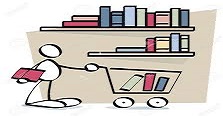
Using the Catalogue
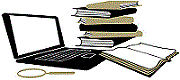
How do I find a book in the library?
First, you must search the catalogue (by author, title, or combining a keyword from the title and author) to see if the book you are looking for is in any of the UPV/EHU libraries. The catalogue will also inform you about the availability and location of the copies.
How do I locate the documents after a search?
- The location indicates which faculty/college they are in.
- The shelfmark is a code that indicates their placement on the shelves.
- The loan type (long-term loan, short-term loan, in-room use, etc.)
- The Status (available or loaned out) are also provided.
- Available online links directly to the full text of the resource.
If a journal in the catalogue asks me to sign in, what should I do?
You must enter the LDAP key number and password provided by the university upon enrollment.
What is "My Account - Sign In"?
Among other information, “Sign in” lets you see the books you have borrowed and requested. It also offers utilities such as:
- Creating and importing lists (lists of preferred authors and subjects)
- Saving searches
- Making requests.
- Accessing electronic resources remotely
- Making purchase requests
When you start a session by signing in on a public computer, don't forget to log out using the "Sign out" navigation button.
How do I activate My Account?
Click on Sign In (upper right-hand corner). When the next screen appears, enter your UPV/EHU card number. The first time, you must set a password by clicking the "Set/Reset Password" button.
Check this: BiblioKlip sobre las ventajas de iniciar tu cuenta. (Advantages of signing in - Spanish)
Is there any help or guide for the library catalogue?
Yes, on the library catalogue page you have the Basic Guide and the Advanced Guide.
Loans, Renewals, and Requests

How many documents can I borrow and for how long?
The conditions and length of a document loan vary according to the type of user and the type of document. The loan policy shows the maximum number of documents for a certain period and user, with the possibility of renewing them.
How do I know which documents I have borrowed or requested?
Through the Sign in option.
Can I renew the loans myself?
The system automatically renews your items up to three times based on your loan period, unless the book is requested by another user or you are a professor with a long-term loan.
Can I renew by phone?
No, only through the website or in person.
I am interested in a book that is currently loaned out. Can I know who has it?
No, the personal data of all library users are confidential and cannot be disclosed.
What should I do if I lose a document I borrowed or it suffers significant damage?
You must notify the lending library of the loss or damage and replace it with another copy of the same or similar topic and characteristics. Until the replacement is made, you will lose the right to use the loan, renewal, and request services at the UPV/EHU Library.
Is there an e-book loan service?
Currently, the library does not provide this service but facilitates access to a wide collection of electronic books.
Are books loaned to students enrolled at other universities?
No, except for those in the Séneca, Erasmus programmes, and students from G9 universities (UPNA, UCAN, UNIOVI, ULR, UIB, UCLM, UEX, UNIZAR). Similarly, UPV/EHU students can borrow books from these G9 universities.
Can I request books from other UPV/EHU centres?
Yes, as long as the book is not available at the library of your study centre, except those marked as "Short-term loan" (Basic bibliography).
What are the steps to follow?
- Identify yourself through "Sign in" option
- Search for the resource and click the "Request" option
- Choose the copy and pickup point
- When the book arrives, you will receive an email informing you of its availability.
Can I return a borrowed book to a different library from where I borrowed it?
Yes. Users can use the loan service in all UPV/EHU libraries. Similarly, users can return a borrowed book to any UPV/EHU library.
Can I request a book that is loaned out?
Yes. When the user who borrowed it returns it, you will be notified of its availability.
How many requests can I place?
As many as the loan limits corresponding to your user profile.
How can I check my requests?
Through the "Sign in" option.
What can I do if the article or book I am looking for is not in any of the UPV/EHU libraries?
You can request it through the interlibrary loan form. Detailed information about user types and rates can be found on the Interlibrary Loan Service page.
Can I print an article or make photocopies?
Yes. The UPV/EHU libraries provide photocopiers and printers for reproducing documents from their collections. Their use must be exclusively for educational and research purposes and in accordance with the limitations expressed by the current legislation (art. 37 Intellectual Property Law) and the usage conditions imposed by the publishers/distributors for each title.
User Training

Does the library offer any training courses?
The library organizes training sessions for new students joining UPV/EHU and for the rest of the university community, aimed at familiarizing them with the services offered and acquiring skills and competencies in information search and management. You can find more information about courses in User Training.
Information Search
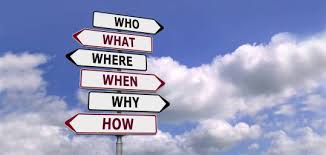
How can I find bibliographic information on a topic or for a class assignment?
In addition to the catalogue, there are other more specific tools focused on certain areas of knowledge: databases, specialized search engines, search engines for electronic journal portals, etc. Do not hesitate to ask the library staff for guidance.
Are all documents found in a database available in the library?
No. To know if a document found in a database (book, thesis, dissertations, congress proceedings, etc.) is in the library, you should always check the catalogue. From some databases, you can access the full text of articles if the University Library is subscribed to the journal.
Where can I find the impact factor of a journal?
Through the Journal Citation Reports.
Baliabide elektronikoak