Search
The following table shows the strains of the BMCC collection. This format allows the ordering of the different columns and makes selective searches by words. Its operation is very similar to an Excel.
In each row, to the left of the BMCC Column, when you drag the mouse over it, appears a blue circle, and clicking on it opens a box with the information of the strain corresponding to the row that has been clicked. In this table, the information of the strain that is reflected in the table appears directly. At the bottom of this box, the text 20 hidden fields appears, and clicking on this text displays more information about the strain not available in the initial table.
The list takes a few seconds to load